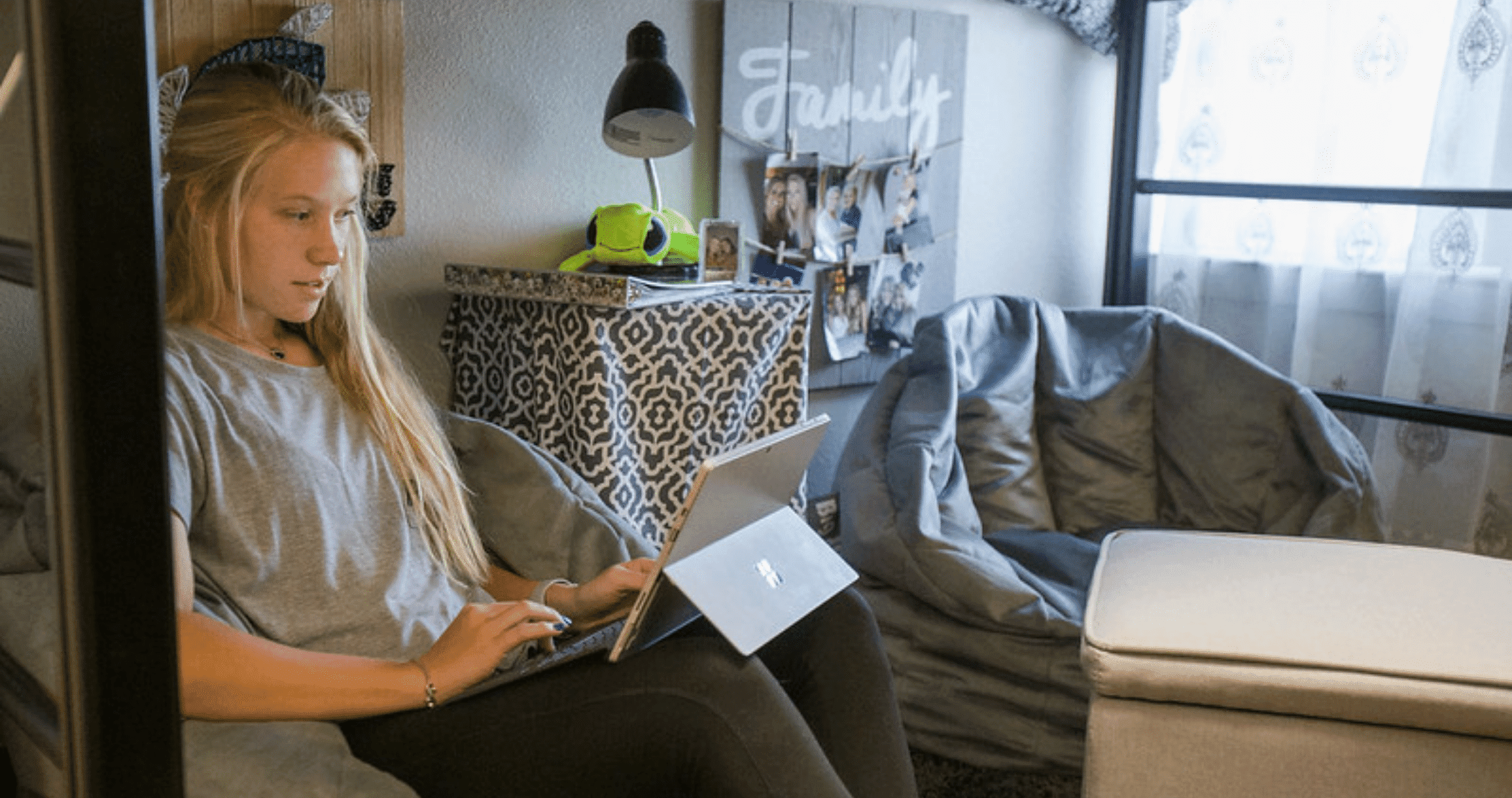Got WiFi? We do!
UT Permian Basin has a new Wifi network! Students, faculty, and staff can access “eduroam” (our new Wifi) anywhere on campus.
Here’s how to connect:
For desktop:
- Use this link to download the application - UTPB Eduroam Applicationor https://cat.eduroam.org/?idp=7228.
- If prompted, you will enter your UTPB credentials
- Go to your network & internet settings and connect to eduroam WiFi.
For IPhone or Android:
- Download the eduroam app
- Enter your UTPB credentials
- Go to your settings and connect to the network
Manually connecting to eduroam if the link does not work for you
- On your device, navigate to the area where you can view all WiFi networks that are in range.
- Select eduroam from the list of available networks.
- Your device will now prompt you to log in to the network. Use the following credentials:
- Username: [FalconID]@utpb.edu
- Password: Normal login password (same as email, UTPB Login, etc.)
- Choose to select the security certificate, if prompted. You may be asked to accept the security certificate multiple times. If it asks for a domain, enter UTPB.EDU
Updating your Network Preferences
For the best WiFi experience on campus, set eduroam as your preferred or default network on your device, and remove or forget former networks (such as UTPB and UTPB-Guest). Since this process is device-specific, look up directions for forgetting a network and/or setting a preferred or default network for your specific device. You may also need to forget your network if you have changed your password and eduroam is not asking you to re-authenticate your credentials.
If you’re still having trouble please feel free to reach out to ITS for assistance by emailing help@utpb.edu or calling 432-552-HELP (4357).
Visitors from eduroam-participating universities can obtain access to University of Texas Permian Basin WiFi using the user names and passwords they use at their home institutions. Likewise, when you travel to participating institutions, you may use your University of Texas Permian Basin Email address and password to log in to the network. You will need to sign on to eduroam with each device that will be used to enable the security certificate on each device.
Other guests who do not have a UTPB account or are not from eduroam-participating universities need to use UTPB-Guest WiFi access instead of eduroam.