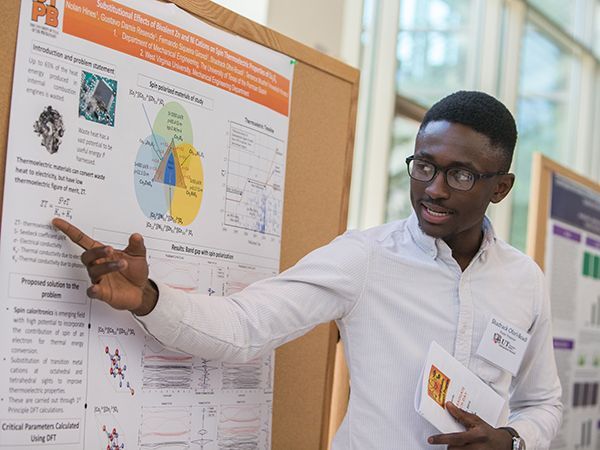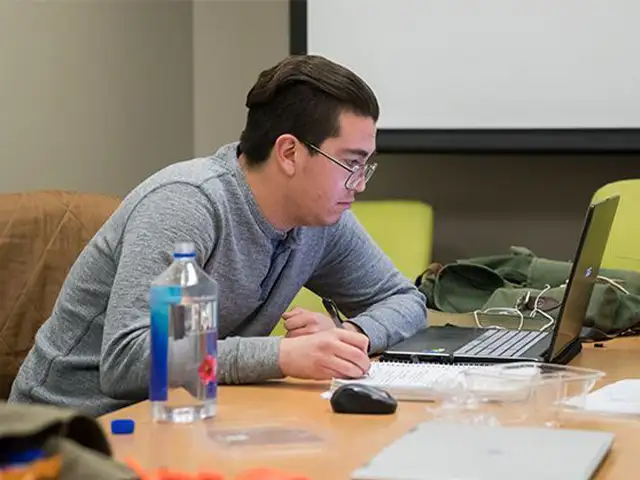Online Learning Orientation
New online students may self-enroll in the UTPB Canvas Resource for Students. This overview of Canvas is informational for students and does not require any additional work or submission of a completion certificate to faculty.Online Learning Resources
Faculty Resources
Getting Started Online
At UT Permian Basin, we are committed to your success, no matter your location. Our 100% online programs offer a flexible and cost-effective route to obtaining a high-quality degree and gearing up for exciting opportunities. Discover more about the online learning experience at UTPB.
Before the First Day of Class
1. Check Your Schedule
Log in to your myUTPB account to find your schedule.
2. Find Your Course Materials
Get your course materials before classes start or during the first week of the semester. You can purchase your materials in person or online at the UTPB Bookstore. Take a peak at your Course Syllabi.
3. Check the Academic Calendar for the first day of class.
On the First Day of Class
To access your online class on the first day of the semester:
1. Go to Canvas Course Login.
2. Username: lastname_firstinitial+last 5 numbers of UT ID and password you created at myUTPB.edu
3. Once you log on, on the first day of class, you will see your course(s) listed under Course> All Courses. To see courses on your Dashboard, you must select the star next to the classes with stars under Course> All Courses.