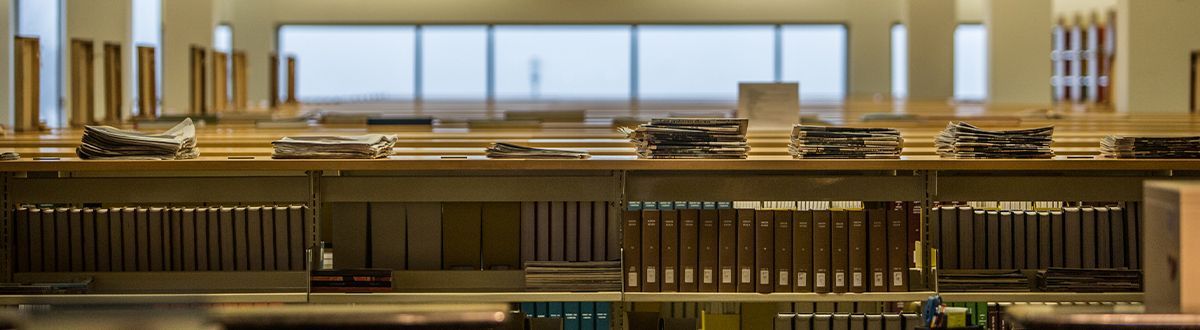
Catalog
For your research needs, begin here for electronic and physical items in the Library’s collections.
How to use FalconFinder
- Type in what you would like to search for in the search box.
- Click "Search". You will be sent to a new page with your results.
- If you would like to refine your search click "Advanced" for additional options. Changing the "All Fields" drop down box allows you to filter results by various attributes including by author and title.
- If you would like additional instructions on using FalconFinder see our LibGuides article here.